Genesis Landscaping
597 Cynthia Court
Richmond Heights, OH 44143
216-381-9179 phone
480-219-5120 fax

You can make a payment on your Genesis Landscaping, Inc. Invoice by clicking on the "Make a Payment" button at the bottom of this page. Following are the instructions to accomplish this action:
1) Please enter the invoice # from the invoice which you wish to pay. This is entered in the box above "Make a Payment". An example of where the invoice number can be located on the invoice is shown below.
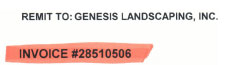 |
You will be automatically taken to a Pay Pal screen. This is a safe, secure site in which payment of your invoice can be made.
2) Enter amount of the invoice total amount due or the amount of payment being made on the account.
3) If paying by credit card or debit card, please enter information as shown on the screen; if you have a Pay Pal account, log in as instructed and follow the on-screen instructions.
4) Review information to ensure shipping name, address, credit card number, and email address are shown correctly.
5) If correct, click the "Pay Now" button.
6) A page showing thanks for your order will appear. It will provide you with an opportunity to print a receipt for your payment records. Click on print receipt.
7) You have completed your transaction. You can click Return to Genesis Landscaping Inc., or "X" out of the page. Upon returning to the Genesis Landscaping, Inc. website page, you will receive a notice stating "Thank you for your payment".
Congratulations! This completes your payment process.